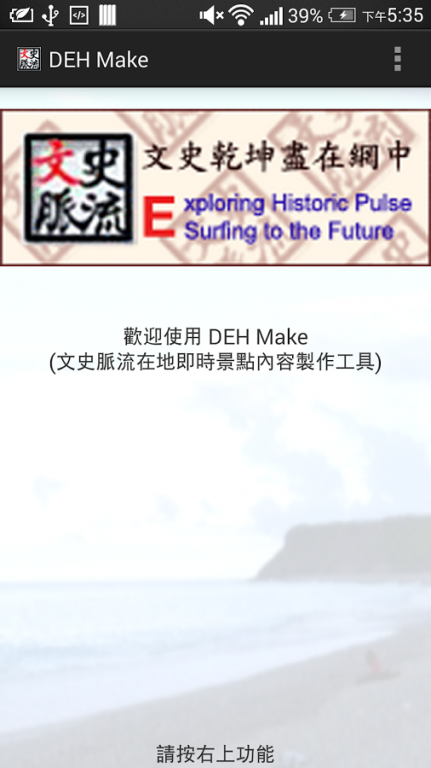DEH Make 2.3.14
Free Version
Publisher Description
Integrated with GPS and technique of electronic map, DEH Make is an application that makes audio, image, and video POIs for“The Touring and Navigation Service Platform for Taiwan Mobile Digital Culture Heritage.” Use DEH Make, the system will automatically capture the longitude and latitude of the corresponding POI when the user is taking pictures, recording sound and video; after filling in the name and other data, the user can write down the content, and then it will be saved in the user’s handheld devices, with the Internet, the user can upload it to the server of DEH. After uploading, the user can view it through DEH’s APPs called DEH Lite or DEH Mini, or surf it on DEH’s website (http://deh.csie.ncku.edu.tw).
The following are related making functions of DEH Make’s audio, image, and video:
1. Add POI with audio, image, and video.
A. Automatically capture the longitude and latitude of POI.
B. Sound recording, image photographing, and video recording.
C. Manually choose the images in the mobile phone.
D. Recording audio guide.
2. View/Modify/Delete/Upload the audio, image, or video file that is temporarily saved in the mobile phone.
3. Offer POI sharing function of Facebook.
About DEH Make
DEH Make is a free app for Android published in the Recreation list of apps, part of Home & Hobby.
The company that develops DEH Make is 文史脈流-Demoduling and Encoding Heritage. The latest version released by its developer is 2.3.14. This app was rated by 1 users of our site and has an average rating of 2.0.
To install DEH Make on your Android device, just click the green Continue To App button above to start the installation process. The app is listed on our website since 2016-07-11 and was downloaded 18 times. We have already checked if the download link is safe, however for your own protection we recommend that you scan the downloaded app with your antivirus. Your antivirus may detect the DEH Make as malware as malware if the download link to edu.deh.make is broken.
How to install DEH Make on your Android device:
- Click on the Continue To App button on our website. This will redirect you to Google Play.
- Once the DEH Make is shown in the Google Play listing of your Android device, you can start its download and installation. Tap on the Install button located below the search bar and to the right of the app icon.
- A pop-up window with the permissions required by DEH Make will be shown. Click on Accept to continue the process.
- DEH Make will be downloaded onto your device, displaying a progress. Once the download completes, the installation will start and you'll get a notification after the installation is finished.